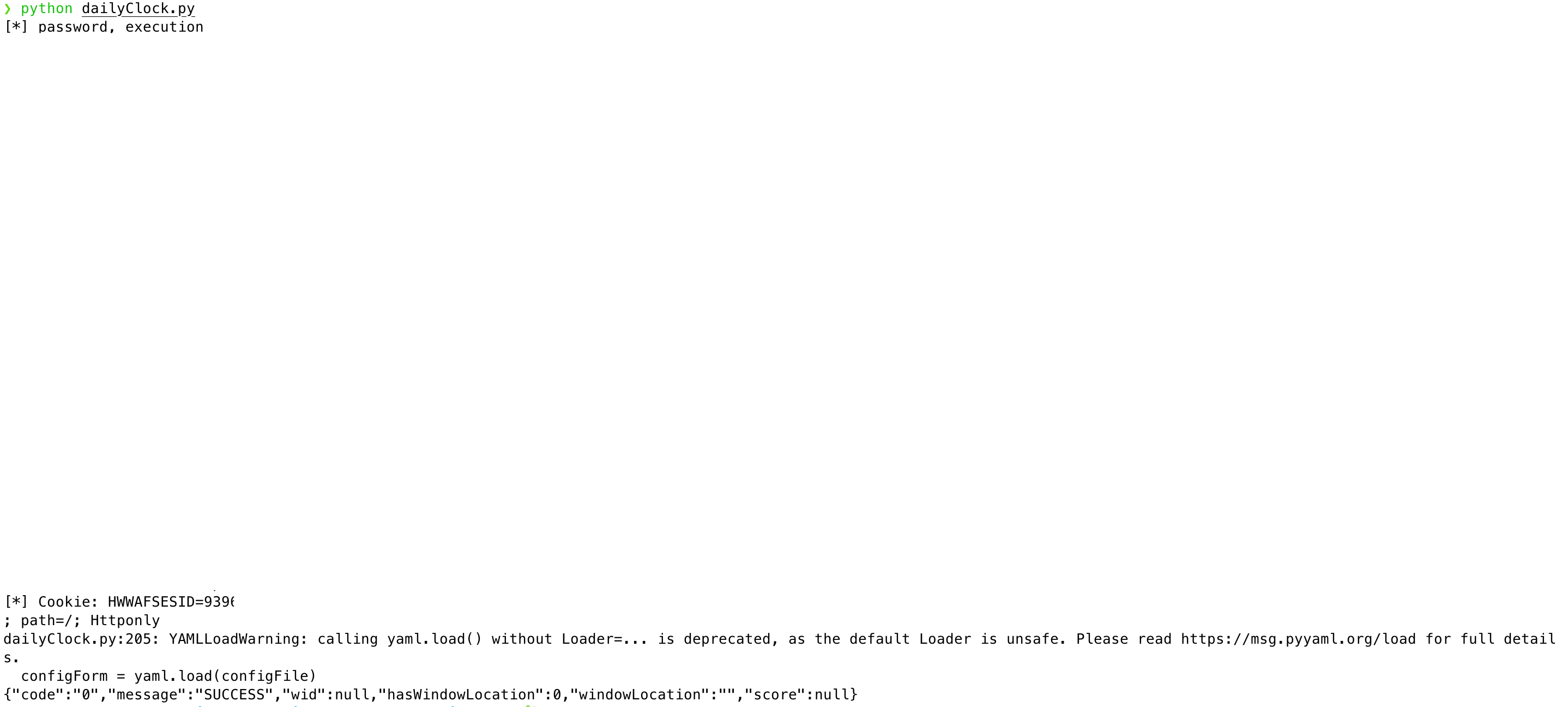为树莓派设置静态ip
本人设置静态ip有两个目的:
- 不用因为ip变化,而改变frpc.ini
- 便于ssh,以及避免异常开关导致ip变化
记录
对于Debian系的linux而言,是通过修改
/etc/network/interfaces

但对于新版raspbian来说,是通过修改/etc/dhcpcd.conf来设置静态ip,且已经给出例子

在设置之前可以通过
ifconfig命令来获取网络信息
个人设置
# static IP configuration:
interface eth0
static ip_address=192.168.1.200/24
static routers=192.168.1.1
static domain_name_servers=114.114.114.114 8.8.8.8注意手动静态ip要注意不能跟路由器DHCP所自动分配的IP冲突,否则树莓派有可能不能正常联网
其他相关信息
# It is possible to fall back to a static IP if DHCP fails:
# define static profile
#profile static_eth0
#static ip_address=192.168.1.23/24
#static routers=192.168.1.1
#static domain_name_servers=192.168.1.1
# fallback to static profile on eth0
#interface eth0
#fallback static_eth0